The WordPress RSS widget is great for adding news and stuff to your website. By default it adds an RSS logo to the title – viz:
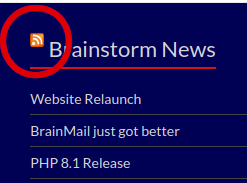
The function is to give you a RSS feed of the RSS feed. What’s the point? Think about it. As you can see that would have been visually intrusive when building the footer for this website. So how to remove?
Googling only found more people asking the same unanswered question. Here is how I did it by just editing one line. Simples if you have command line access!
Presuming your server is running some flavour of Linux and substitute your favourite editor for nano (-c adds the useful line counter).
nano -c <wordpress-root>/wp-includes/widgets/class-wp-widget-rss.phpWhen it is open – navigate to line 113 or thereabouts. Find this line:
$title = $feed_link . '<a class="rsswidget rss-widget-title" href="' . esc_url( $link ) . '">' . esc_html( $title ) . '</a>';Comment it out thus:
/** $title = $feed_link . '<a class="rsswidget rss-widget-title" href="' . esc_url( $link ) . '">' . esc_html( $title ) . '</a>'; */Save and Close and that’s it. Refresh the relevant page and the icon has disappeared. The proof is at the bottom of this page.
NB This mod was applied to WordPress 5.9.3. When updating WordPress the ‘class-wp-widget-rss.php‘ file may be overwritten – do keep a record of the modification so you can re-apply.
Why was I using the RSS rather than the Post widget?
Sister sites use the same feed so have o use the RSS widget. Also I wanted to split my posts into ‘News’ and ”Articles’. The post widget indiscriminately serves all. The RSS widget allows you to selectively choose the category. Hence the two feeds here are:
Hope that helps …
